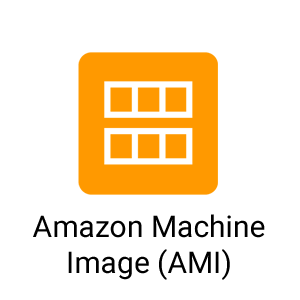
Querying the AWS API for the latest AMIs
This is a great time saver, it stops you from having to hard code any AMI IDs within Terraform. This solution will also enable you to get the latest AMIs in the region you’re working in by dynamically querying the AWS API. Good stuff!
You can manually get the latest CentOS AMI IDs from here, the latest ECS AMI IDs from here, and the latest Ubuntu AMI IDs from here.
Getting latest Ubuntu AMI with Terraform
First our provider block
provider "aws" {
region = "eu-west-1" # Ireland region, change as you wish
access_key = "1234567890"
secret_key = "1234567890"
}
Now lets define our instance
resource "aws_instance" "my_first_instance" {
ami = "${data.aws_ami.latest-ubuntu.id}"
instance_type = "t2.micro"
}
And now lets query the AWS API for the latest Ubuntu Xenial AMI
data "aws_ami" "latest-ubuntu" {
most_recent = true
owners = ["099720109477"] # Canonical
filter {
name = "name"
values = ["ubuntu/images/hvm-ssd/ubuntu-xenial-16.04-amd64-server-*"]
}
filter {
name = "virtualization-type"
values = ["hvm"]
}
}
Now all you have to do is run terraform init to download the AWS provider, then terraform plan to check your code and finally terraform apply to make it live.
If you are intrested in CentOS 7 or use AWS ECS AMIs the code for them is just below
Latest ECS AMI with Terraform
data "aws_ami" "latest_ecs" {
most_recent = true
owners = ["591542846629"] # AWS
filter {
name = "name"
values = ["*amazon-ecs-optimized"]
}
filter {
name = "virtualization-type"
values = ["hvm"]
}
}
Latest CentOS 7 AMI with Terraform
data "aws_ami" "centos" {
owners = ["679593333241"]
most_recent = true
filter {
name = "name"
values = ["CentOS Linux 7 x86_64 HVM EBS *"]
}
filter {
name = "architecture"
values = ["x86_64"]
}
filter {
name = "root-device-type"
values = ["ebs"]
}
}
Hopefully this will save you some time!